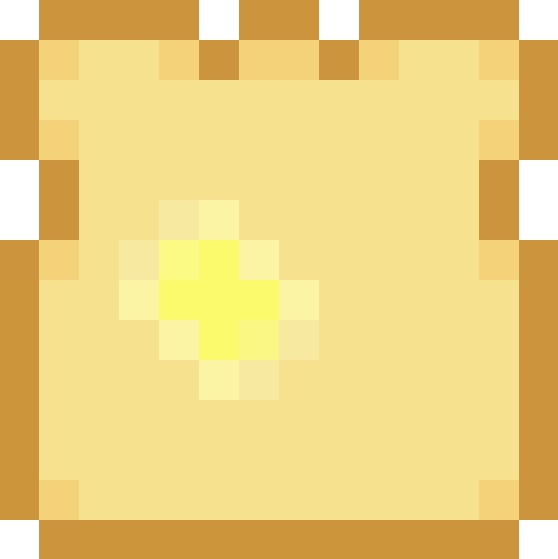Gevent, Long-Polling & You
A big focus lately (as far as web technology trends go) is the move to "real-time". "Real-time" is a loaded terms that can mean a lot of things to different people, but what is consistent is people's desire to always have the latest information, without a lot of effort on their part. Because, let's face it, funny cat pictures are srs bizness. Regardless of what data you want to push, the technique herein might be a good starting place.
This article is born out of the frustration of trying to find information on the Internet related to doing long-polling request with a simple WSGI backend. Many people have talked about this style of setup (such as Convore) but resources seem scarce. So this is the fruits of my trials to get a simple messaging daemon setup.
Code available on GitHub.
On Long-Polling
The technique around long-polling essentially just means that, rather than quickly finishing a request & closing out the connection, the server starts the response but never closes the connection. To the client, it looks like things are taking a long time to load, but to the server, you're stalling for time/data.
In the past, you'd have to fire up many, many processes on the server (one per client since the connection has to hang open) to be able to long-poll many clients. However, we can lean on gevent & cooperative multitasking to run a SINGLE server, use very little RAM & serve many clients.
This method is pretty great, because unlike WebSockets (very uneven browser support) or Flash (ugh), it works in all browsers pretty consistently & does "push" data very well.
Setup
You'll need libevent & redis. Since I'm on a Mac, I used
Homebrew to grab them:
$ brew update
$ brew install libevent # Installed v2.0.12
$ brew install redis# Installed v2.2.12
You'll need some packages to get started. I used a virtualenv to isolate
everything:
$ mkdir wsgi_longpolling
$ cd wsgi_longpolling
$ virtualenv --no-site-packages env
$ . env/bin/activate
Then I installed the following packages:
$ ./env/bin/pip install gevent
$ ./env/bin/pip install redis
Baby Steps Into Long Poll
We'll start out with the simplest Gevent'd WSGI server we can. Virtually straight out of the docs/examples:
# wsgi_longpolling/simple.py
from gevent import pywsgi
def handle(environ, start_response):
start_response('200 OK', [('Content-Type', 'text/html')])
yield '<html><body><h1>Hi There</h1></body></html>'
server = pywsgi.WSGIServer(('127.0.0.1', 1234), handle)
print "Serving on http://127.0.0.1:1234..."
server.serve_forever()
You then run this server with:
$ ./env/bin/python simple.py
You can now pop a tab in a browser & hit http://127.0.0.1:1234, receiving a friendly "Hi There" in response.
This will serve up a simple response very quickly, and thanks to gevent, can
handle many clients at a time. We're using yield here (as opposed to the
standard array returned by convention), as the WSGI spec
demands that an iterable be returned. We'll be using yield more shortly.
However, there's no long-polling here yet. To introduce long-polling, we'll need to add something that keeps the connection open. We'll put in a simple delay:
# wsgi_longpolling/simple_longpoll.py
import gevent
from gevent import pywsgi
def handle(environ, start_response):
start_response('200 OK', [('Content-Type', 'text/html')])
yield ' ' * 1200
yield '<html><body><h1>Hi '
gevent.sleep(10)
yield 'There</h1></body></html>'
server = pywsgi.WSGIServer(('127.0.0.1', 1234), handle)
print "Serving on http://127.0.0.1:1234..."
server.serve_forever()
Run it with:
$ ./env/bin/python simple_longpoll.py
Then reload in your browser. You'll get back a "Hi", a 10 second wait, then "There" comes back. Congrats on your first long-poll.
You should open another browser (say Safari or Firefox) at the same time. Reload the page in one browser, wait a second then reload it in the other. You should get an immediate "Hi" from both, the wait & then the "There".
If we had used time.sleep(10) instead of gevent.sleep(10), the process
would have blocked. One browser would have gotten the "Hi" while the other
would have just sat & waited until the first request had finished before
starting.
Browser Note - I recommend two different browsers for testing because on my machine, trying to do two tabs from Chrome actually blocked on responses from the first tab coming back before the second tab would start loading. Made it look like something was blocked when in reality it wasn't.
Browser Note - You might be wondering about the yield ' ' * 1200 in
there. We flush out a bunch of whitespace at the beginning of the request
because some browsers (like Chrome) will sit & buffer if there isn't enough
data to start with, effectively making the long-poll look like it's not
responding. By sending ~1Kb of whitespace, we force the browser to start
rendering as it gets data.
Better Responses
As we add complexity, the yield statements are going to get pretty
unwieldy. By making use of gevent's Greenlet
& Queue, we can take our logic out of
the function handling requests:
# wsgi_longpolling/better_responses.py
from gevent import monkey
monkey.patch_all()
import datetime
import time
from gevent import Greenlet
from gevent import pywsgi
from gevent import queue
def current_time(body):
current = start = datetime.datetime.now()
end = start + datetime.timedelta(seconds=60)
while current < end:
current = datetime.datetime.now()
body.put('<div>%s</div>' % current.strftime("%Y-%m-%d %I:%M:%S"))
time.sleep(1)
body.put('</body></html>')
body.put(StopIteration)
def handle(environ, start_response):
start_response('200 OK', [('Content-Type', 'text/html')])
body = queue.Queue()
body.put(' ' * 1000)
body.put("<html><body><h1>Current Time:</h1>")
g = Greenlet.spawn(current_time, body)
return body
server = pywsgi.WSGIServer(('127.0.0.1', 1234), handle)
print "Serving on http://127.0.0.1:1234..."
server.serve_forever()
First big change: we've added from gevent import monkey; monkey.patch_all()
to the top of the file. This goes through & monkeypatches Python's stdlib,
"green"-ing the libraries as it goes. For example, this makes time.sleep
a "green" operation (allowing switching to other tasks). You can read more
here.
From there, let's start with the handle function. We've added a
queue.Queue to the mix. Since it exposes an iterable interface, it'll be
perfect for WSGI to return. We push on the extra padding & the start of our
response as usual.
We then spawn a new Greenlet, which will handle the actual logic, and pass
to it the body we want it to send data to as it gets it. Finally, we return
the body queue.
The Greenlet is pretty straightforward. It will sit for a minute in a
while loop. It gets the current datetime & shoves it into the body
queue. This causes that item to get flushed over the connection gevent is
holding open. It then uses the "greened" time.sleep, taking a nap for a
second. This sleep gives other Greenlets a chance to run, which you can see
if you open this in multiple browsers.
Finally, we close out the HTML & put a StopIteration into the queue. This
tells WSGI "hey, there's nothing more to process" & causes the connection to
finally close. Without this, the request would never end, with the queue
silently endless waiting for more data to be placed in it.
If you run the server & load this in browser, you should get a long-polling response printing out the time every second for a full minute.
Adding in Redis
Current time is all well & good, but let's hook up a real data source & do something really useful. We're going to set up a simple system that takes messages added by the server & distributes them to everyone that's got a long-poll request open. We're going to use Redis, specifically the pubsub bits.
Warning - We're using Redis because it's fast, perfect for this use case & IMPORTANTLY easy for gevent to "green". Your experience with other libraries may not be as good, especially database libraries. If you use Postgres, psycopg2 has a way to enable asynchronous queries.
We're going to create a simple script to add the messages. It doesn't need to be gevent-enabled, since it'll only be run by one person locally:
# wsgi_longpolling/messager.py
import redis
server = redis.Redis(host='localhost', port=6379, db=0)
while True:
message = raw_input("What to say: ")
server.publish('messages', message)
if message == 'quit':
break
We set up a global Redis connection, then sit in a while loop, with each
iteration getting a new message from the user. It then takes that message &
sends Redis a publish message. If the message is quit, the
process stops.
The important thing to note here is that it could go anywhere. You could just as easily embed this in your other applications, such as in a Django view or a cronjob. This opens what you push to a whole new world of possibilities.
The server that'll handle the long-poll requests & stream back the messages from Redis looks like:
# wsgi_longpolling/pusher.py
from gevent import monkey
monkey.patch_all()
import gevent
from gevent import pywsgi
from gevent import queue
import redis
def process_messages(body):
server = redis.Redis(host='localhost', port=6379, db=0)
client = server.pubsub()
client.subscribe('messages')
messages = client.listen()
while True:
message = messages.next()
print "Saw: %s" % message['data']
if message['data'] == 'quit':
body.put("Server closed.")
body.put(StopIteration)
break
body.put("<div>%s</div>\n" % message['data'])
def handle(environ, start_response):
start_response('200 OK', [('Content-Type', 'text/html')])
body = queue.Queue()
body.put(' ' * 1000)
body.put("<html><body><h1>Messages:</h1>")
gevent.spawn(process_messages, body)
return body
server = pywsgi.WSGIServer(('127.0.0.1', 1234), handle)
print "Serving on http://127.0.0.1:1234..."
server.serve_forever()
The handle function is familiar, so we'll focus on the process_messages
function. We establish a new connection, then start a new PubSub client
(see also the
pubsub tests
for more usage) & subscribe to the messages channel.
We then sit in the familiar while loop. We check for a message. If we find
one, we shove it in the queue & sleep. If the message is quit, we add the
StopIteration to the queue & close out the connection.
Pop one shell doing:
$ redis-server
And another doing:
$ ./env/bin/python messager.py
And another doing:
$ ./env/bin/python pusher.py
Refresh your browser then enter messages in your messager.py shell. You
should see them pushed to the browser. This is most impressive if you fire up
multiple browsers and watch them all get messages.
Video:
WSGI Long-poll PubSub from Daniel Lindsley on Vimeo.
Conclusion & Credits
Beyond this, you can hook up your favorite JS library & do these long-polling requests via standard Ajax (you may need JSONP in the mix if you'll be crossing domains/ports). I'm pretty happy, given how short the code is and how well it works.
Props to:
- gevent docs
- Redis docs
- Bottle's Async docs
- Andy McCurdy's excellent Redis.py
- Jeff Triplett & Travis Cline for improvements