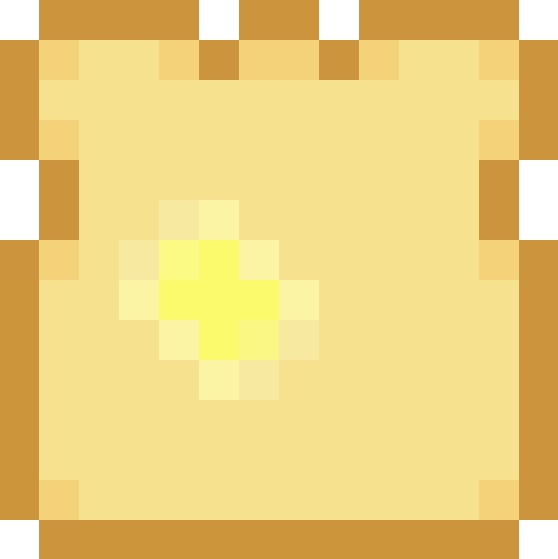A Guide to Testing in Django
For many people, testing their Django applications is a mystery. They hear that they should be testing their code but often have no clue how to get started. And when they hit the testing docs, they find a deep dive on what functionality is available, but no guidance on how to implement.
This is the first in a series of blog posts to try to help alleviate this & get everyone on the testing bandwagon. I'll assume you've never done any testing before but that you're comfortable with Python & Django.
We'll be walking through adding tests to the perennial tutorial Django app. To make it easier to follow along, I've uploaded the code to Github with tags for the major steps & to show how the code changes over time.
Before we dive into code, let's introduce some basic concepts & talk about how to think/go about testing.
Why Should You Test Your Code?
"Code without tests is broken by design." - Jacob
Providing automated tests for your code is a way to repeatedly ensure, with minimal developer effort, that the code you wrote to handle a task works as advertised. I like to think of tests as my insurance policy. They generally keep me from breaking existing code & looking foolish to other people. They're also concrete proof that the code works correctly. Without that proof, what you have is a pile of code that worked right once on your machine & that you'll either have to hand-test again & again in the future or will break without you knowing any wiser.
When you first get started, writing tests is a scary task that sounds like extra work. But simple tests are easy to write and having some tests is better than no tests at all. And as you add new tests, your suite (and your confidence) grows with it.
This is not to say that tests solve everything. There will always be bugs in software. Maybe the tests miss a codepath or a user will use something in an unexpected way. But tests give you better confidence & a safety net.
Types Of Testing
There are many different types of testing. The prominent ones this series will cover are unit tests and integration tests.
Unit tests cover very small, highly-specific areas of code. There's usually relatively few interactions with other areas of the software. This style of testing is very useful on critical, complicated components, such as validation, importing or methods with complex business logic.
Integration tests are at the opposite end of the spectrum. These tests usually cover multiple different facets of the application working together to produce a result. They ensure that data flow is right & often handle multiple user interactions.
The main difference between these two types is not the tooling but the approach and what you choose to test. It's also a very common thing to mix & match these two types throughout your test suite as it is appropriate.
Tooling
Within the Python world, there are a wide variety of tools to test your code. Some popular options include:
unittest/unittest2doctestnose
This guide won't dive into doctests or nose tests, sticking to
unittest. This is because tests written in unittest run the fastest
when testing Django apps (thanks to some fun transactional bits). I'd encourage
you to go investigate the other options, if only to expand your knowledge of
what's available.
You should not confuse unittest (the library) with unit testing (the
approach of testing small chunks of contiguous code). You'll often use the
unittest library for both unit & **integration`` tests.
What To Test?
Another common setback for developers/designers new to testing is the question of "what should (or shouldn't) I test?" While there are no hard & fast rules here that neatly apply everywhere, there are some general guidelines I can offer on making the decision:
- If the code in question is a built-in Python function/library, don't test it.
Examples like the
datetimelibrary. - If the code in question is built into Django, don't test it. Examples like
the fields on a
Modelor testing how the built-intemplate.Noderenders included tags. - If your model has custom methods, you should test that, usually with unit tests.
- Same goes for custom views, forms, template tags, context processors, middleware, management commands, etc. If you implemented the business logic, you should test your aspects of the code.
Another upfront question is "how far down do you go?" Again, there's no right answer here, save for "where am I comfortable?" If you start mumbling "yo dawg..." under your breath or humming the tune of the INCEPTION theme, you know you've probably gone too far. :D
When Should You Test?
Another point of decision is deciding whether to do test-first (a.k.a. Test Driven Development) or test-after. Test-first is where you write the necessary tests to demonstrate proper behavior of the code BEFORE you write the code to solve the problem at hand. Test-after is when you've already written the code to solve the problem, then you go back & create tests to make sure the behavior of the code you wrote is correct.
This choice comes down to personal preference. An advantage of test-driven development is that it forces you to not skimp on the tests & think about the API up front. However, it feels very unnatural at first & if you have no experience writing tests, you may be at a loss as to what to do. Test-after feels more natural but can lead to weak tests if they're hurried & not given the proper time/effort.
Something that is always appropriate, regardless of general style, is when you get a bug report. ALWAYS create a test case first & run your tests. Make sure it demonstrates the failure, THEN go fix the bug. If your fix is correct, that new test should pass! It's an excellent way to sanity check yourself & is a great way to get started with testing to boot.
Let's Get To It!
Now that we've got a solid foundation on the why, what & when of testing, we're going to start diving into code. Most people's first experiences with Django involve the classic "polls" app (introduced in Django's tutorial docs). Since the tutorial never adds or mentions tests for that application, we'll use it as a starting point.
You should clone the repository (git clone https://github.com/toastdriven/guide-to-testing-in-django.git)
to follow along. Whenever a decent chunk of code or new concept is introduced,
I will mention the tag you should check out (git co <tagname>).
Tag: 01-initial
Our starting point is the completed "polls" app (with a few bugs intentionally
added for demonstration). The first thing we'll do is run the test suite, even
though we haven't added any tests yet.
Run the following command:
python manage.py test
You'll get a large number of .s then the following output:
----------------------------------------------------------------------
Ran 307 tests in 5.763s
OK
What? How are there so many tests and all of them already passing? The answer
is that the various Django contrib apps that are included in the
INSTALLED_APPS all have tests that run as part of the suite.
Since we trust that Django is working right, we'll run tests only for our
application (polls). Run the following command:
python manage.py test polls
This limits the tests run only to those within the polls app. You should
get something more reasonable, like:
.
----------------------------------------------------------------------
Ran 1 test in 0.000s
OK
That's better, though we still have two unaccounted-for tests. When you run
python manage.py startapp <appname>, this automatically creates a
tests.py file within your app. This file has two basic, kinda-useless tests
included. Something like:
"""
This file demonstrates writing tests using the unittest module. These will pass
when you run "manage.py test".
Replace this with more appropriate tests for your application.
"""
from django.test import TestCase
class SimpleTest(TestCase):
def test_basic_addition(self):
"""
Tests that 1 + 1 always equals 2.
"""
self.assertEqual(1 + 1, 2)
Since 1 + 1 = 2 doesn't really test anything meaningful, we're going to
get rid of these & replace them with something more useful. We'll start with
the easiest area of Django to add new tests: views.
Adding Tests To Views
Step one is to nuke the existing tests. Select everything in tests.py &
delete it all. Much better.
Tag: 02-first-test
Let's replace it with the simplest meaningful test we can do:
from django.test import TestCase
class PollsViewsTestCase(TestCase):
def test_index(self):
resp = self.client.get('/polls/')
self.assertEqual(resp.status_code, 200)
This code sets up a new test case (PollsViewsTestCase), which you can think
of as a collection of related tests. Any method name starting with test
will be run automatically & its output will be included in the testing output
when we run the command.
The test itself is simple. We ask the Client
(self.client) built-in to Django's TestCase
to fetch the URL /polls/ using GET. We store that response (an
HttpResponse
in resp, then perform tests on it.
In this case, we do a simple check on what status code did we get back. Since
successful HTTP GET requests result in a 200, we do an assertEqual to
make sure resp.status_code = 200. When we run our tests, we get:
.
----------------------------------------------------------------------
Ran 1 test in 0.114s
OK
Much better. And cheers, because we know that our index view works! Or does it? We know that the user will get a successful response, but we don't know what content the user will get.
Fortunately, we got back that HttpResponse we stashed in resp. As you
(hopefully) know, HttpResponse objects include the content the user should
get back. We could test that content against a known string. However, that'd be
comparing the full rendered content of the page, which could have other
elements involved (template tags, design changes, etc.) that could make our
tests fail when there's nothing wrong.
Fortunately, there's a better way. The HttpResponse you get back has a
number of additional properties on it that will make it easier for us to test.
In particular, the useful ones are:
resp.status_coderesp.contextresp.templatesresp[<header name>]
Since the context should be very consistent between runs, let's use it to make sure things are on the up & up:
from django.test import TestCase
class PollsViewsTestCase(TestCase):
def test_index(self):
resp = self.client.get('/polls/')
self.assertEqual(resp.status_code, 200)
self.assertTrue('latest_poll_list' in resp.context)
self.assertEqual([poll.pk for poll in resp.context['latest_poll_list']], [1])
We add a check to make sure the latest_poll_list key is seen in the
context. Then we make sure that the only Poll we have in our database
is in that list of latest polls.
You might be asking "why use a list comprehension"? The answer is that, without
using a list comprehension, what you'll actually get back out of the context
is that list of the most recent five Polls. Since you're evaluating the
list when you run assertEqual, the Poll objects will each return their
__unicode__ method, which could change over time. By checking the pk,
we make sure that out tests don't randomly fail in the future.
Let's run our tests:
python manage.py test polls
Uh-oh. This doesn't look good:
F
======================================================================
FAIL: test_index (polls.tests.PollsViewsTestCase)
----------------------------------------------------------------------
Traceback (most recent call last):
File "/Users/daniel/Desktop/guide_to_testing/polls/tests.py", line 9, in test_index
self.assertEqual([poll.pk for poll in resp.context['latest_poll_list']], [1])
AssertionError: Lists differ: [] != [1]
Second list contains 1 additional elements.
First extra element 0:
1
- []
+ [1]
? +
----------------------------------------------------------------------
Ran 1 test in 0.100s
FAILED (failures=1)
What happened? Our . was replaced with an F & we got a traceback saying
AssertionError: Lists differ: [] != [1]. For some reason, the list of
primary keys we were expecting wasn't there!
The reason is that tests don't run against the database you have in your
settings.py. This could lead to destroying real data. Instead, Django runs
your tests against a test-only database. When Django creates that database,
it's completely empty, hence, the Poll that's present in our "live"
database isn't there.
To fix this, we can manually recreate the data as part of the test.
import datetime
from django.test import TestCase
from polls.models import Poll, Choice
class PollsViewsTestCase(TestCase):
def test_index(self):
poll_1 = Poll.objects.create(
question='Are you learning about testing in Django?',
pub_date=datetime.datetime(2011, 04, 10, 0, 37)
)
choice_1 = Choice.objects.create(
poll=poll_1,
choice='Yes',
votes=0
)
choice_2 = Choice.objects.create(
poll=poll_1,
choice='No',
votes=0
)
resp = self.client.get('/polls/')
self.assertEqual(resp.status_code, 200)
self.assertTrue('latest_poll_list' in resp.context)
self.assertEqual([poll.pk for poll in resp.context['latest_poll_list']], [1])
Now, if we run our tests, we get:
----------------------------------------------------------------------
Ran 1 test in 0.020s
OK
Much better. However, that was a lot of work to create that data & having to do that a lot could get verbose, when what you want is for a test to be a concise as possible. There's a general solution to this problem, in the form of fixtures.
Adding fixtures
Fixtures are serialized data that are easy to load. And one of the best uses if for test data within test cases. There are several options for creating them:
python manage.py dumpdata- By hand
- Applications like
testmaker
For now, because we're lazy & want to use what's included with Django, we'll take our "live" database & dump that data. Run the following command:
mkdir polls/fixtures
python manage.py dumpdata polls --indent=4 > polls/fixtures/polls_views_testdata.json
This gives us a new directory (fixtures) & drops some nicely formatted JSON
data in polls_views_testdata.json. Let's use this new fixture to run our
tests.
Warning - Fixture names are "project-wide", so make sure your fixtures have a unique name, otherwise you may get unexpected data.
Tag: 03-better-index
First, we need to modify our code to use this new fixture. We'll remove the
model creation bits we added & use the TestCase.fixtures attribute to tell
Django's testing facilities what data we want to use when running the tests.
import datetime
from django.test import TestCase
from polls.models import Poll, Choice
class PollsViewsTestCase(TestCase):
fixtures = ['polls_views_testdata.json']
def test_index(self):
resp = self.client.get('/polls/')
self.assertEqual(resp.status_code, 200)
self.assertTrue('latest_poll_list' in resp.context)
self.assertEqual([poll.pk for poll in resp.context['latest_poll_list']], [1])
When we run our tests, we see that they still pass correctly:
.
----------------------------------------------------------------------
Ran 1 test in 0.115s
OK
This is great! Let's add a few more tests to make sure the question & choices are right as well.
import datetime
from django.test import TestCase
from polls.models import Poll, Choice
class PollsViewsTestCase(TestCase):
fixtures = ['polls_views_testdata.json']
def test_index(self):
resp = self.client.get('/polls/')
self.assertEqual(resp.status_code, 200)
self.assertTrue('latest_poll_list' in resp.context)
self.assertEqual([poll.pk for poll in resp.context['latest_poll_list']], [1])
poll_1 = resp.context['latest_poll_list'][0]
self.assertEqual(poll_1.question, 'Are you learning about testing in Django?')
self.assertEqual(poll_1.choice_set.count(), 2)
choices = poll_1.choice_set.all()
self.assertEqual(choices[0].choice, 'Yes')
self.assertEqual(choices[0].votes, 1)
self.assertEqual(choices[1].choice, 'No')
self.assertEqual(choices[1].votes, 0)
We do some tests to make sure all the data we're expecting is there. Again, run the tests & receive an all-clear:
.
----------------------------------------------------------------------
Ran 1 test in 0.065s
OK
Another point of note is that the individual test methods are what
count toward the overall test results, not each assertion. So while we've
fleshed out our test_index method, it's still only counted as one test.
Tag: 04-second-test
To introduce, more coverage, let's test the detail view. Add the following
method to PollsViewsTestCase:
def test_detail(self):
resp = self.client.get('/polls/1/')
self.assertEqual(resp.status_code, 200)
self.assertEqual(resp.context['poll'].pk, 1)
self.assertEqual(resp.context['poll'].question, 'Are you learning about testing in Django?')
# Ensure that non-existent polls throw a 404.
resp = self.client.get('/polls/2/')
self.assertEqual(resp.status_code, 404)
It uses all the same things we've already introduced, which is a very common
pattern for views that simply display data. As a new twist, we're also checking
to make sure that if a non-existent Poll primary key is requested, that
we're correctly serving an Http404.
Running the tests gives us:
E.
======================================================================
ERROR: test_detail (polls.tests.PollsViewsTestCase)
----------------------------------------------------------------------
Traceback (most recent call last):
# ... lots here...
TemplateDoesNotExist: 404.html
----------------------------------------------------------------------
Ran 2 tests in 0.418s
FAILED (errors=1)
Oops! We made the common mistake of forgetting to add the 404.html and
500.html templates (since the test suite usually runs with
settings.DEBUG = False). We'll create those files (empty is fine for now) &
we're back to passing tests:
..
----------------------------------------------------------------------
Ran 2 tests in 0.097s
OK
Since the results view is largely the same (at least right now), tests
for that a largely a duplicate of the test_detail ones:
def test_results(self):
resp = self.client.get('/polls/1/results/')
self.assertEqual(resp.status_code, 200)
self.assertEqual(resp.context['poll'].pk, 1)
self.assertEqual(resp.context['poll'].question, 'Are you learning about testing in Django?')
# Ensure that non-existent polls throw a 404.
resp = self.client.get('/polls/2/results/')
self.assertEqual(resp.status_code, 404)
Running the tests gives us:
...
----------------------------------------------------------------------
Ran 3 tests in 0.079s
OK
This is actually very important, even though those tests are trivial, because those views could change in the future & having test coverage helps ensure that things aren't broken. As we refactor parts of the app in the next installment, you'll see how this can be important.
What's Next?
We've covered getting up & started with testing, going from no tests to ensuring that the display aspects of our application work properly. Things we'll cover next time:
- Testing POST requests
- Testing forms
- Testing models
Updates
- Fixed Github link - Thanks @prometheus.
- Removed doctests from the autogenerated test code, as that's no longer there in Django 1.3. Thanks @alex_gaynor.
- Fixed references from
test_to justtest. Thanks @notanumber. - Fixed broken URLs in the final tests. Thanks to Laura Creighton.