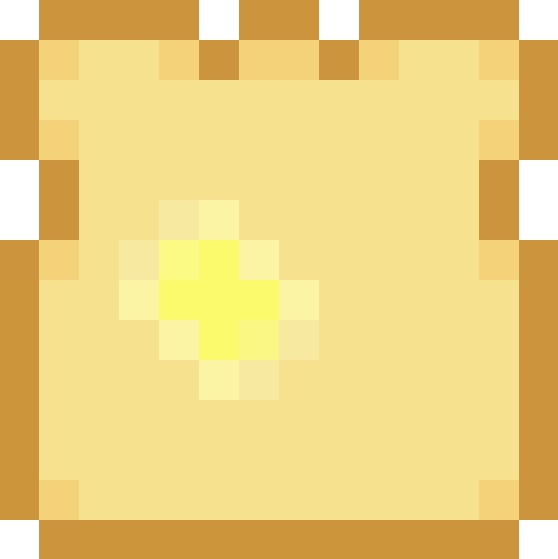Customizing The Admin: Part 3
This entry in the "Customizing The Admin" mini-series is a basically a quick tip but has tons of potential. The ModelAdmins that make up the admin area can take many arguments to customize the how admin works, but the most flexible of these is the form option. You can use this to override the default behavior, which is to use a ModelForm for model the ModelAdmin is registered with, by providing your own form instead. An example:
from django.contrib import admin
from django.core.cache import cache
from django import forms
from blog.models import Post
class CachedPostForm(forms.ModelForm)
class Meta:
model = Post
def save(self):
post = super(CachedPostForm, self).save()
# This could also be done by overriding the model's save method,
# via a post_save signal or in the view on accessing the post.
# Equally, the cache_key should probably be generated in the model
# so that it can be accessed elsewhere without code duplication.
cache_key = "posts:%s" % post.id
cache.set(cache_key, post, 3600)
class PostAdmin(admin.ModelAdmin):
form = CachedPostForm
list_display = ('title', 'tease', 'author', 'created')
search_fields = ('title', 'content')
admin.site.register(Post, PostAdmin)
The form you provide should be a subclass of ModelForm (which extends Form so any Form tricks will work) or bad things can happen. You can use this technique to add validation, provide additional custom processing, verify/maintain data integrity, et cetera.